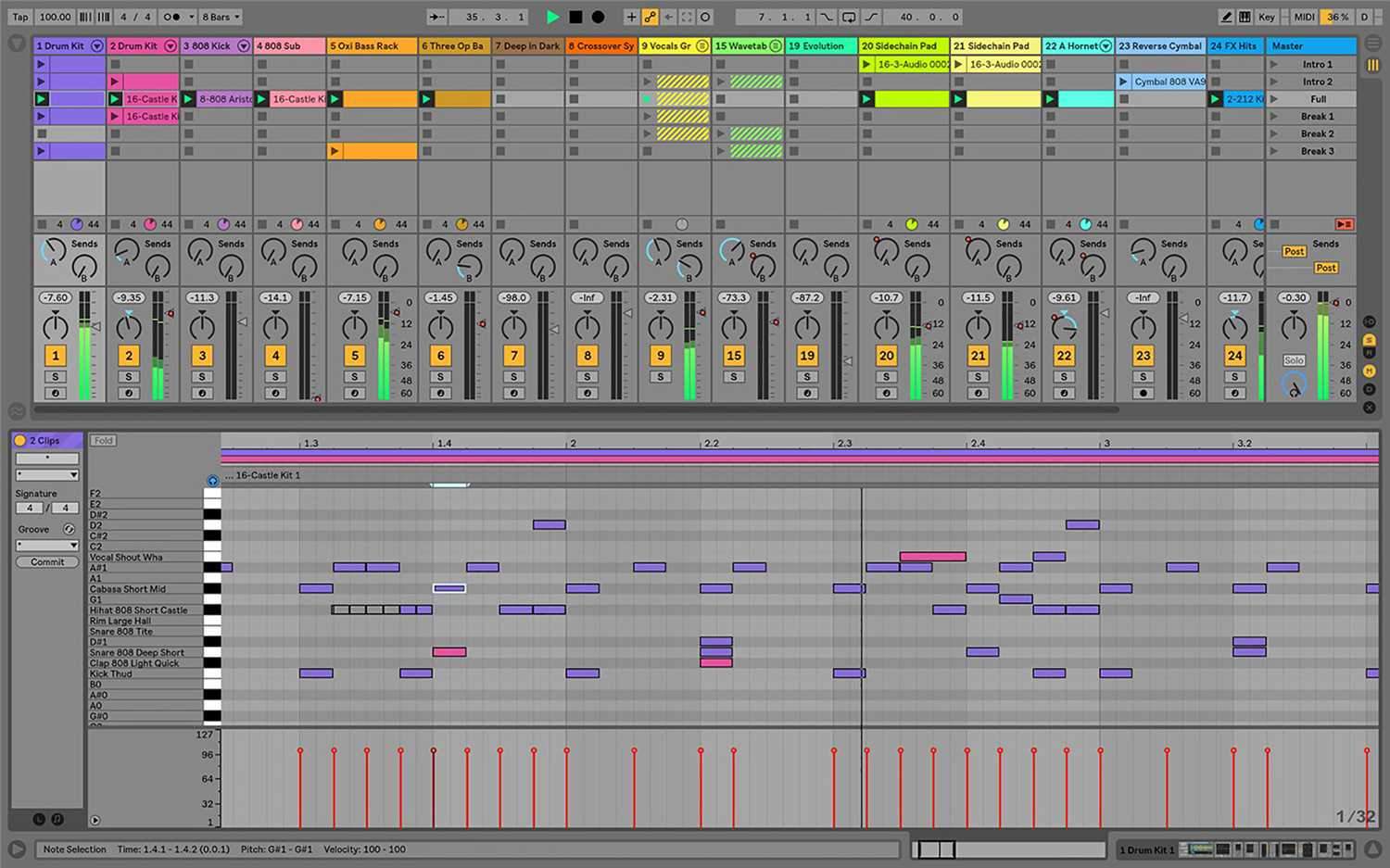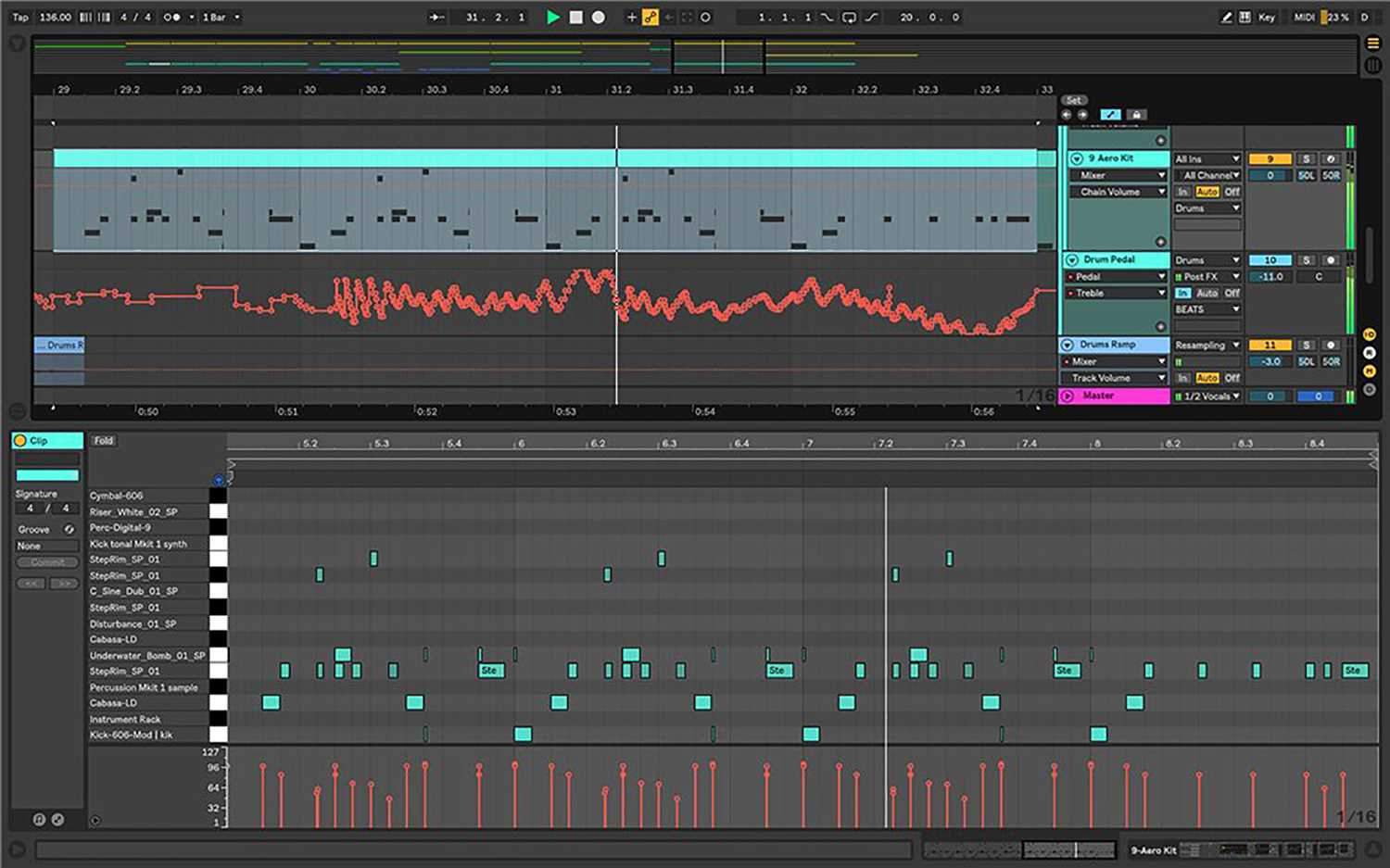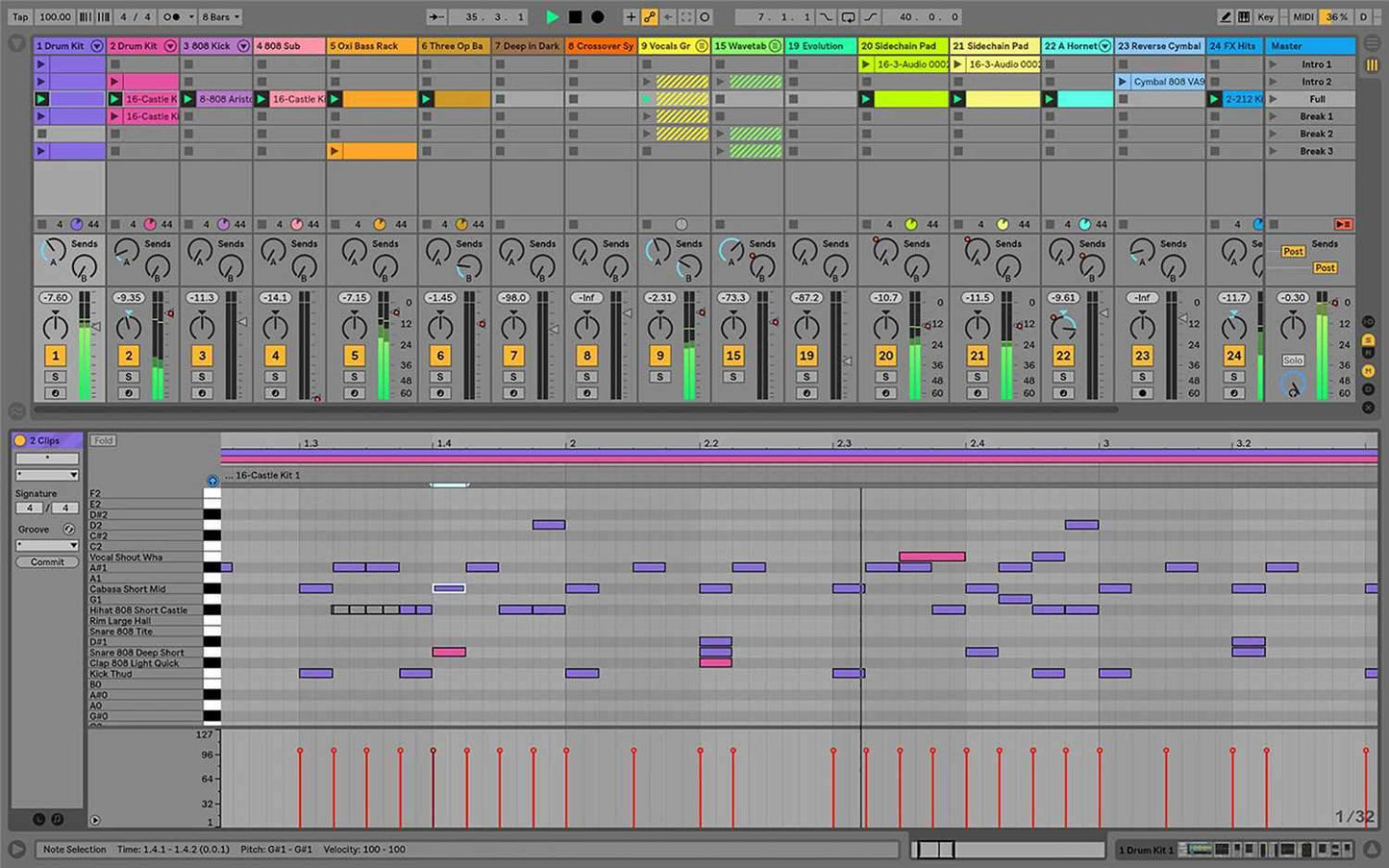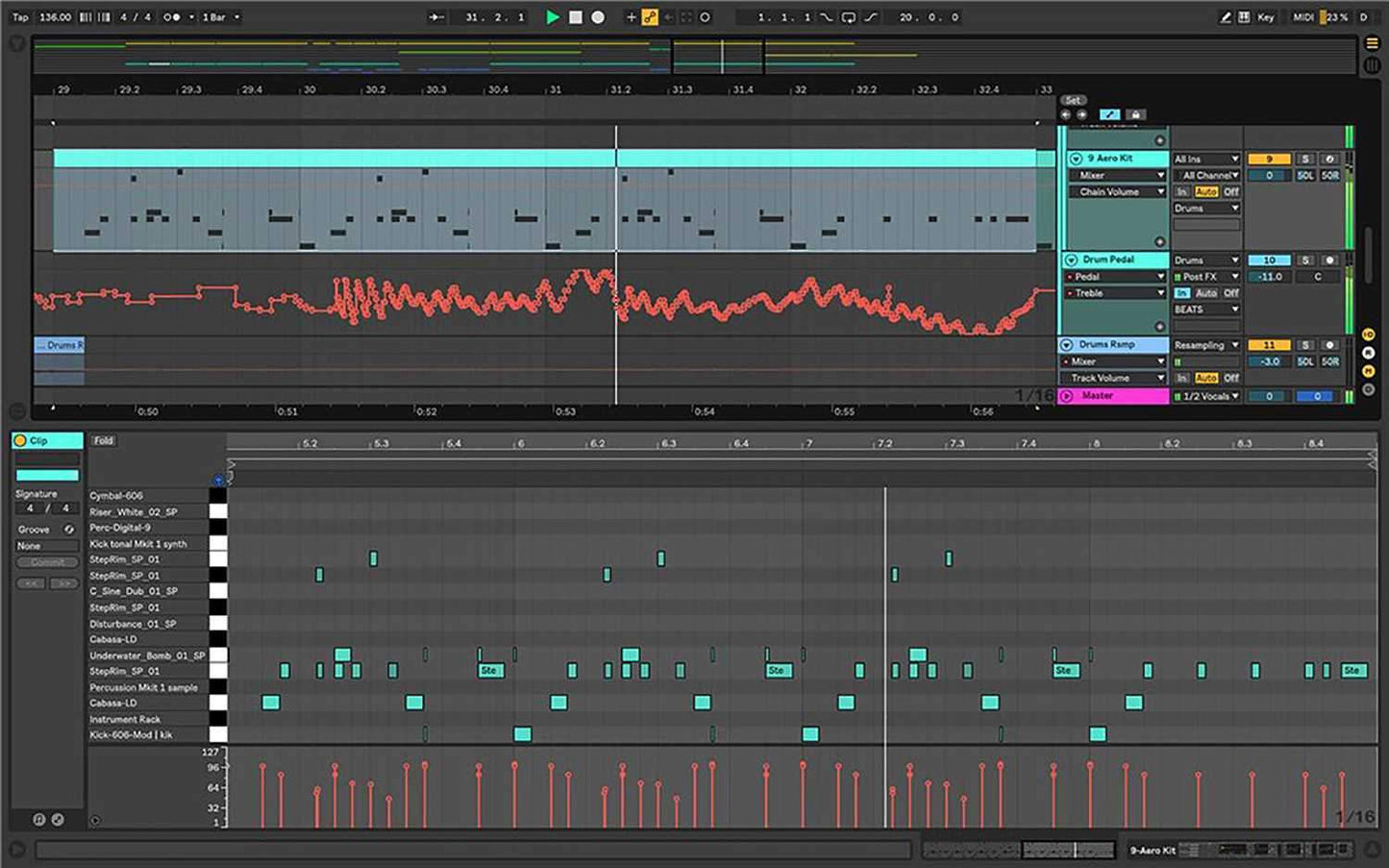Ableton Push 2 Controller w/ Live 10 Suite Edition Boxed SoftwareBundle Includes:
- 1x Ableton Live 10 Suite Edition Boxed Software
- 1x Ableton Push 2 Software Controller & Instrument
Ableton Live 10 Suite Edition Boxed SoftwareWhat is Live? Live is fast, fluid and flexible software for music creation and performance. It comes with effects, instruments, sounds and all kinds of creative features—everything you need to make any kind of music
Create in a traditional linear arrangement, or improvise without the constraints of a timeline in Live’s Session View. Move freely between musical elements and play with ideas, without stopping the music and without breaking your flow.
In Live’s Session View you can freely mix and match musical ideas without the constraints of a timeline. Getting ideas down is lightning fast, and it's the ideal place for improvisation. You can play Midi and audio loops of different lengths in any combination, without ever stopping the music.
In Live’s Session View you can freely mix and match musical ideas without the constraints of a timeline. Getting ideas down is lightning fast, and it's the ideal place for improvisation. You can play Midi and audio loops of different lengths in any combination, without ever stopping the music.
The Arrangement View is where you can organize music along a timeline. Put musical parts in place and build sections of your song. Get into the details without losing sight of your musical goals—whether you’re developing an initial idea or arranging a full track. Or you can record everything you do in the Session View into the Arrangement to improvise your way to a finished song.
Whatever shape inspiration takes, Live gives you the means to seize it. Record hardware synths, software plugins, drum machines, guitars or any audio from the real world. You can now Capture Midi notes after you’ve played them, turning your most spontaneous ideas (and accidents) into music. And there’s Live’s audio-to-Midi features, which let you turn drum breaks, and melody or harmony parts into Midi patterns that you can edit and reuse with your own sounds.
What's New in Live 10?Create bolder sounds with Live’s new devices. Stay in the flow with a multitude of workflow improvements. Do even more away from the computer with Push. Build your sound with a curated library. And get the unlimited potential of Max for Live, seamlessly built in.
WavetableImmediately playable, infinitely capable, Wavetable is a new synthesizer built by Ableton. Shape, stretch and morph sounds using wavetables derived from analog synths, and a range of other instruments and sounds. Start sculpting sounds right away—even without a deep knowledge of synthesis—or explore its rich palette and potential through an intuitive interface.
EchoEcho brings together the sound of classic analog and digital hardware delays in a single device—your new go-to delay. Drive and shape sounds with its analog-modeled filters, turn up the noise and wobble for vintage imperfections, or add modulation and reverb to create diffuse soundscapes, wailing feedback and more.
Drum BussDrum Buss is a one-stop workstation for drums, capable of adding subtle character or bending and breaking drums to your will. Add warmth and distortion with drive and crunch, take control of dynamics with compression and transient shaping, dial in and tune boom and control bass decay with the dedicated low end section.
PedalWith separate circuit-level models of overdrive, distortion and fuzz guitar pedals, Pedal brings the character of analog stomp boxes to Live. The effect goes all the way from subtle to reckless—it excels at warming up vocals and other instruments, driving synth sounds or completely smashingdrums. And of course, it sounds great with guitars.
CaptureTurn your most spontaneous ideas into music, without thinking about recording. Starting a song? Just arm a Midi track and play. When an idea emerges, press Capture after you played it. Live will match your tempo and timing, and start your melody or groove in a perfect loop. You can also use Capture to progress your songs: add new parts or overdub Midi into existing clips without breaking your flow—just press Capture after you’ve played it right.
Edit mulitple Midi clipsCreate drums and bass, or chords and melody in tandem. Work with multiple Midi clips across multiple tracks within a single view—in both Session and Arrangement. Now you can edit smarter and take better control of the musical relationships in your song.
Create and manage more fluidlyThe Arrangement View has been optimized for quick creative editing and more efficient song creation. Easily stretch a clip, slide its content or create audio fades with new clip interactions that work directly in the Arrangement. Automate with greater control using grid snapping and other improved breakpoint interactions. Focus instantly on what you need to with quick keyboard shortcuts: toggle automation visibility for all tracks, zoom in and out of selections of your song, nudge clips, and even make audio edits like reversing samples.
Ableton Push 2 Software Controller & InstrumentPush is now designed and engineered entirely by Ableton for a music-making experience that is as hands-on, expressive and closely integrated with Live as possible. Push and Live work together seamlessly to let you make beats, play notes and chords, work with samples and develop song structure - all without needing to look at a computer.
Make beatsPush lets you browse, preview and load your own sounds for making beats, or access Live's vast library of drums. Then play beats live with the 64 velocity-sensitive pads and adjust sounds and kits while you play, using eight touch-sensitive endless encoders. Or switch to a 16-pad mode that allows you to play in real time, step sequence beats, and adjust the length of your loop, all at the same time. You can also tweak timing, velocity, and parameter values individually for each pad.
Play notes and chordsPush's pads correspond to pitches, and offer a condensed layout that encourages a fresh approach to melody and harmony: large intervals can be reached easily, and patterns can be played with the same fingerings in all keys. You can select a key and scale with the touch of a button, and Push's touch slider can be used for pitch bend or modulation.
Push also lets you step sequence notes and chords: use the pads to enter notes, then make precise timing changes, create variations or adjust note length and velocity. You can even step sequence automation: record a parameter's value for each step to create rhythmic, quantized parameter changes that are locked to specific notes in your loop.
Work with samplesThree separate workflows offer fast and flexible ways to get creative with your samples. Slicing mode lets you instantly chop up long samples and play each slice on a different pad - ideal for rearranging loops on the fly or for creating drum kits from recorded grooves. Classic mode lets you turn melodic samples into playable pitched instruments, and you can use the encoders to define start and end points as well as attack, decay, sustain and release for each.
In One Shot mode, samples play back monophonically and all the way through, no matter how long you hold the pad - perfect for playing drums. You can also transpose a playing sample without retriggering it, allowing you to transform melodic phrases into whole new melodies.
Beautiful and playable.